Search Knowledge Base by Keyword
Getting Started
This article will cover how to resolve the “Please connect to the internet” error upon Verity license activation. By following the steps below, you should be able to resolve the issue.
The Issue
Upon attempted activation of a Verity Activation Code an error appears: “Please Connect to the Internet.”
The Solution
- User must make an exception for https://clearedge.sentinelcloud.com in their firewall. (IP – 209.217.101.117)
- User must ensure the localhost:1947 license manager is up.
- User can check to see if the required local host ports are listening
- In command line type: netstat -an | find “1947”
- The TCP port should be marked as LISTENING
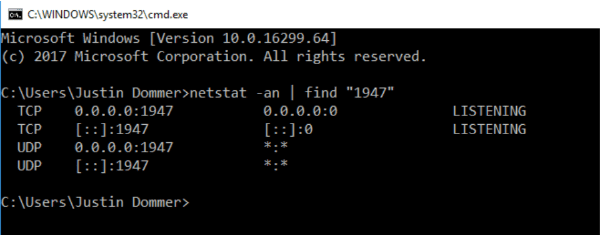
To find other troubleshooting articles like this one, please reference this link.