First go to the Apple app store and search for Verity Photo.
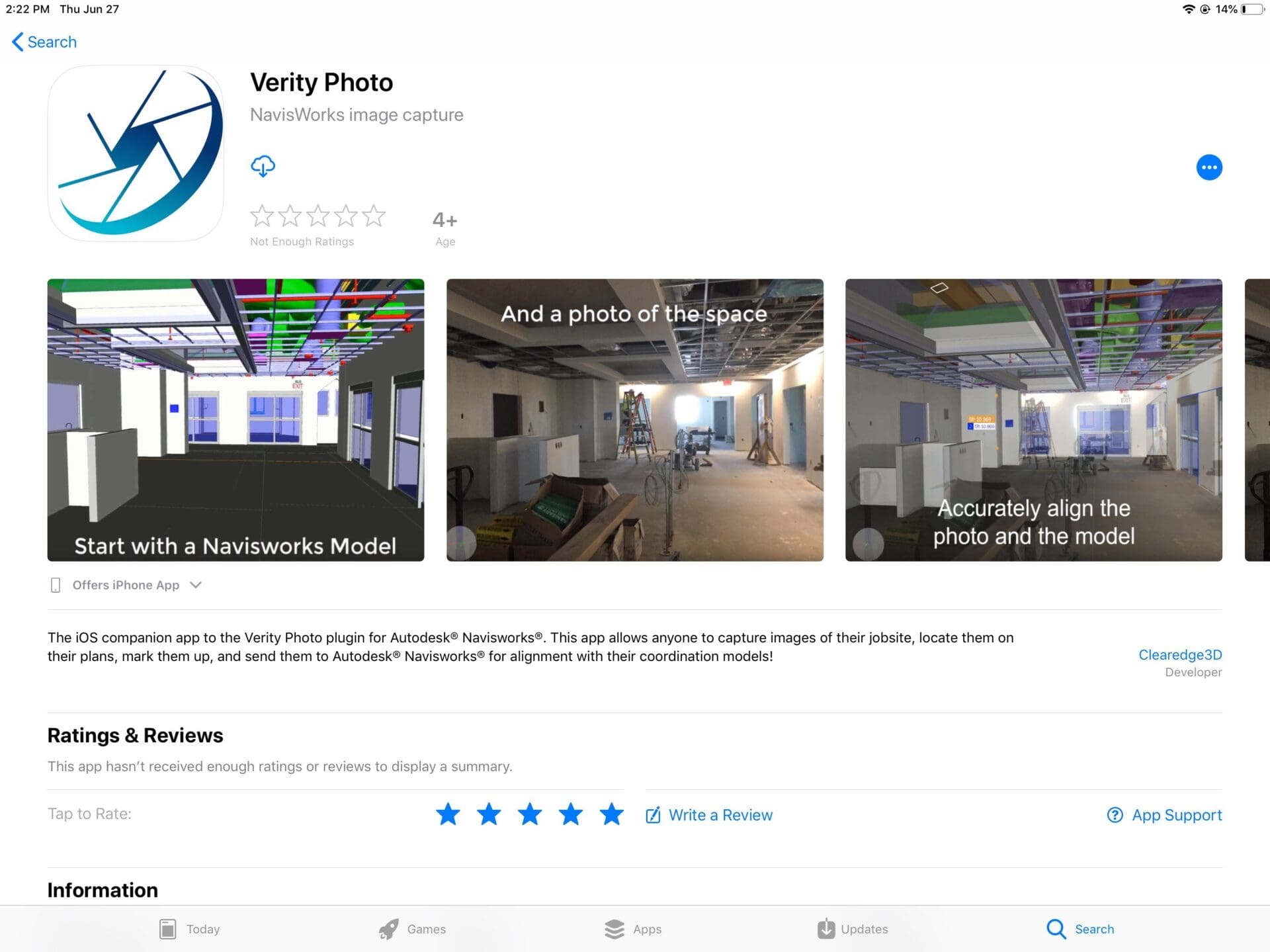
Then, install the Verity Photo app to your device. When you start Verity Photo for the first time, you’ll see a screen with three buttons: Calibrate, Locate, and Capture. Select Calibrate (the only non-grayed out button)
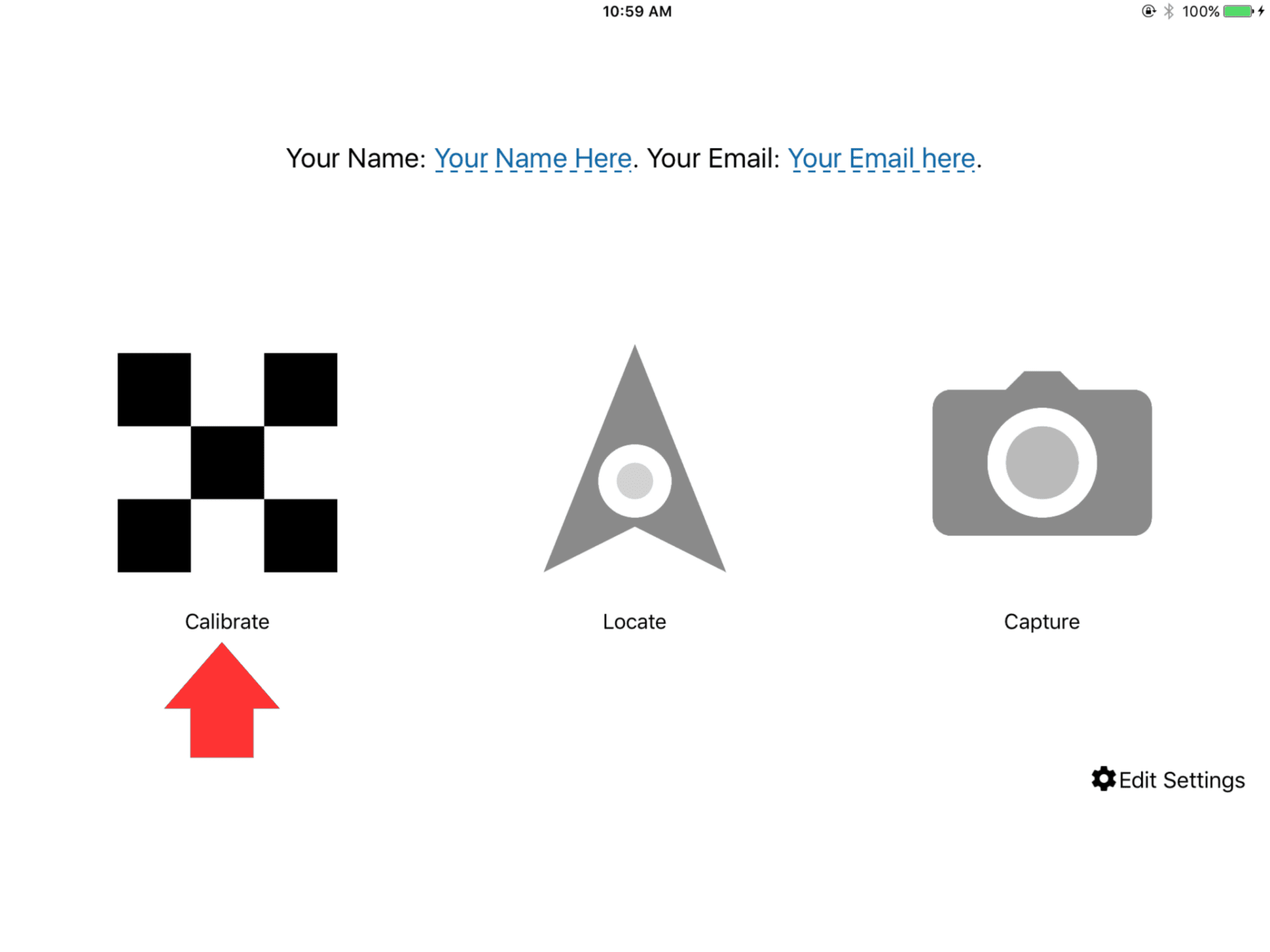
An introductory video will play and ask you to go to https://www.clearedge3d.com/calibrate to load the Verity Photo checkerboard calibration pattern (shown below). Make sure that you can see the entire checkerboard on your computer monitor at once … you should be able to see all four colored circles.
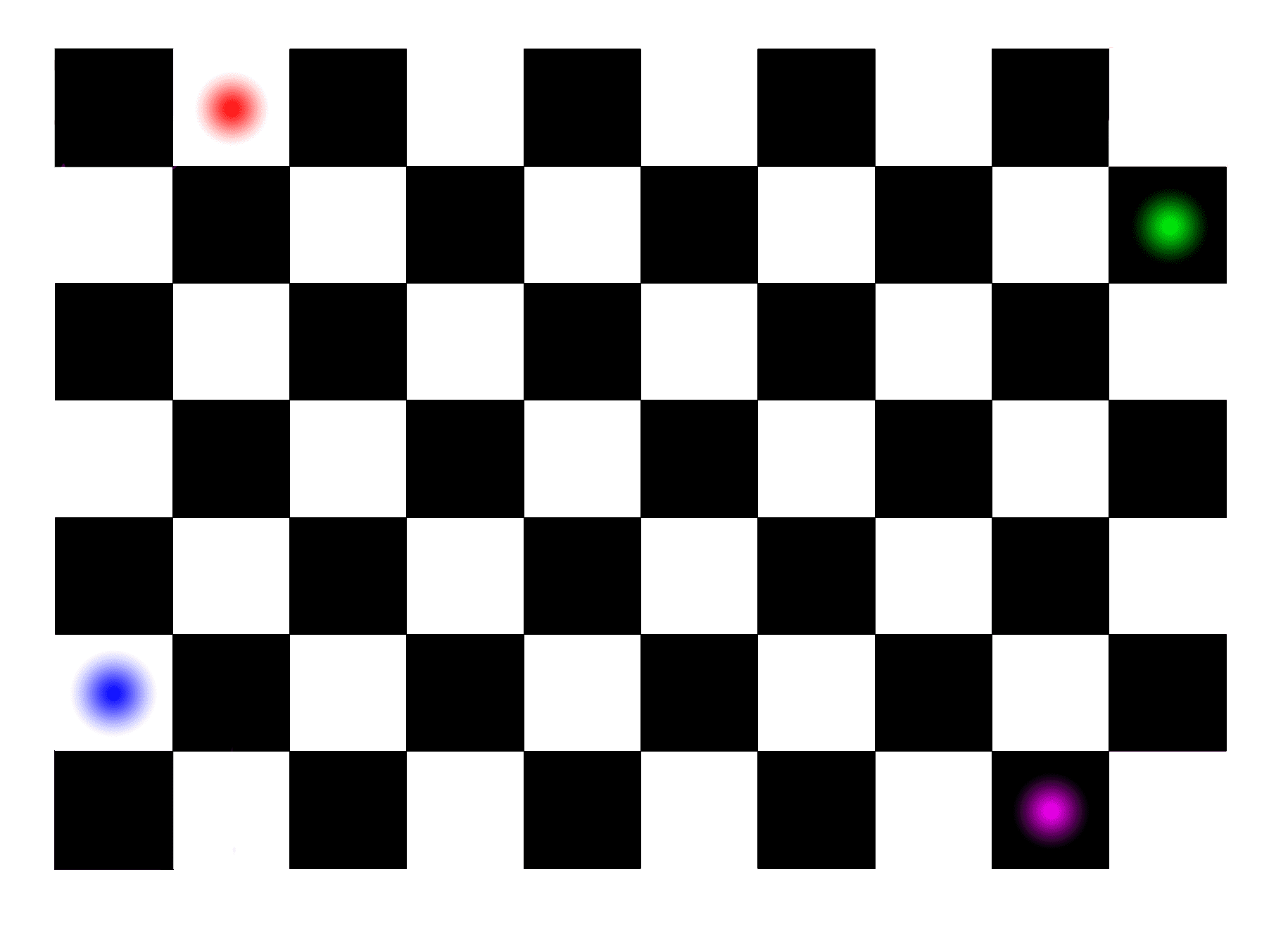
Load this in a full-screen browser window, then point the device at the screen and follow the on-screen video instructions.