Repairing A Corrupted Collage Site Environment
Repairing A Corrupted Collage Site Environment
1. Open a command prompt (open your Windows Start menu and search for Command Prompt)
2. Copy the following command into the Command Prompt terminal:
wsl --version
3. Hit your enter key to run the command
If WSL is corrupted, it will gather information about the issue for about a minute, then show this message:
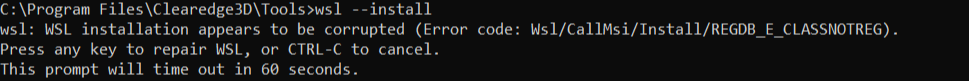
4. Press any key to repair the WSL installation.
5. A Windows authorization popup will appear, click “Allow”
a. If the popup does not immediately appear, hit the windows key on the tablet or click on the bottom windows toolbar to locate the message
6. Wait for the process to complete
7. Close the command prompt
8. Re-run the Collage Site (CS) Environment Builder