Search Knowledge Base by Keyword
Getting Started
This article will cover how to use the Monitor Changes tool with regards to Grid of Points and Beam Camber analyses. Monitor Changes allows a user to compare the results of their elevation points from grid of points or their deflection measurements from a beam camber analysis.
Workflow
This tool is located in the Builder Toolbar under the Analysis sub menu.
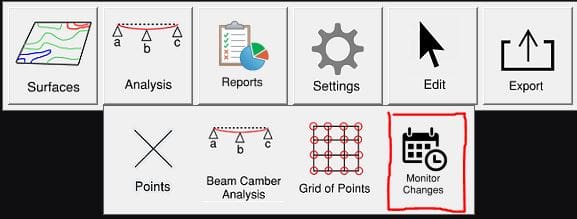
To use Monitor Changes, you will have first been required to export out Ground Monitoring, or Steel Monitoring Points from the Points/Grid of Points tools or Beam Camber Analysis tool respectively from the pre-pour project.
In your post-pour project, click on the Builder Toolbar -> Analysis -> Monitor Changes.
Once you have clicked Monitor Changes in the post-pour project, an Analysis dialog box will open.
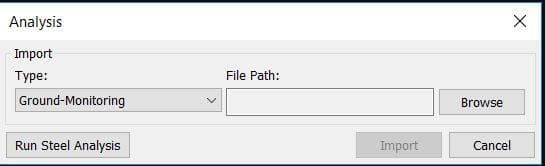
- Type – Specifies the type of analysis points in import. Ground-Monitoring is for Points and Grid of Points. Steel-Monitoring Method A is for Beam Camber Analysis.
- File Path – Specifies the path the the file to import. Clicking the Browse button will allow you to select the file name and location.
- Run Steel Analysis – Runs any deferred beam camber calculations.
Selecting Ground-Monitoring points will allow you to import previous analyzed grid of points. Choosing Steel Monitoring Method A will allow you to import a previously analyzed beam camber analysis. After completing your settings, select Import.
Depending on how the Monitor Changes points align with your current analysis, you might have overlapping values. To remedy this, you can disable specific layers from view in the Builder Edit Button sub menu.
Export
There is no dedicated difference export. You can create reports of the pre-pour and post-pour individually for two separate reports that can be compared.