Search Knowledge Base by Keyword
Getting Started
This article will cover the snapping tools within the Structure module in EdgeWise. Snapping tools within EdgeWise are similar between the ducting, structure, and piping modules. Snapping is most helpful when attempting to make an as-designed condition model. Alternatively, you can use snapping when working with noisy data. This can help you manually adjust the orientation of elements in conjunction with the QA tools.
Snapping Tools
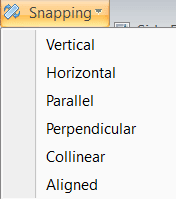
Perform the following steps to take advantage of the snapping tools:
- 1) Select a structure element in the view.
- 2) Click on the Snapping drop-down menu to view the list of snapping options.
- 3) Click on a snapping option.
- 4) For Vertical or Horizontal snapping, the snap will occur immediately. This means that no other input is necessary for the snap to occur. For Parallel, Perpendicular, Collinear, or Aligned snapping, first select the initial element you wish to snap. Next, click one of the snapping modes mentioned above. Finally, click on a reference (target) structure element to complete the snapping process.
Below is a list of each snapping option with further information.
- The Vertical/Horizontal option snaps a structural element to be perfectly horizontal or vertical to the z-axis.
- Parallel/Perpendicular snaps a structural element to the parallel or perpendicular orientation relative to another selected, target structural element.
- The Collinear snapping option moves a structural element to be collinear with a target element.
- The Aligned option, axially rotates the selected, snapped object to align with the selected, target object.
For more information on creating structural elements, refer to this article.