Search Knowledge Base by Keyword
Getting Started
This article will cover a workaround for reducing elbows for piping and round ducting within EdgeWise. Reducing Elbows DO NOT transfer over to any deliverable, however, there is a workaround that can be representative of the reducing elbow geometry.
Workaround
While reducing elbows fail to export out to any deliverable, elbows and reducers are able to be exported. This workaround involves using a combination of those two connections.
First, ensure your pipes are already their correct sizes. If they aren’t, try extracting out the pipes again using the Extract (X) tool. Alternatively, open the Part Info Smartsheet (Q) and adjust the diameter of either pipe manually. We’ll be performing this workaround on the following example.
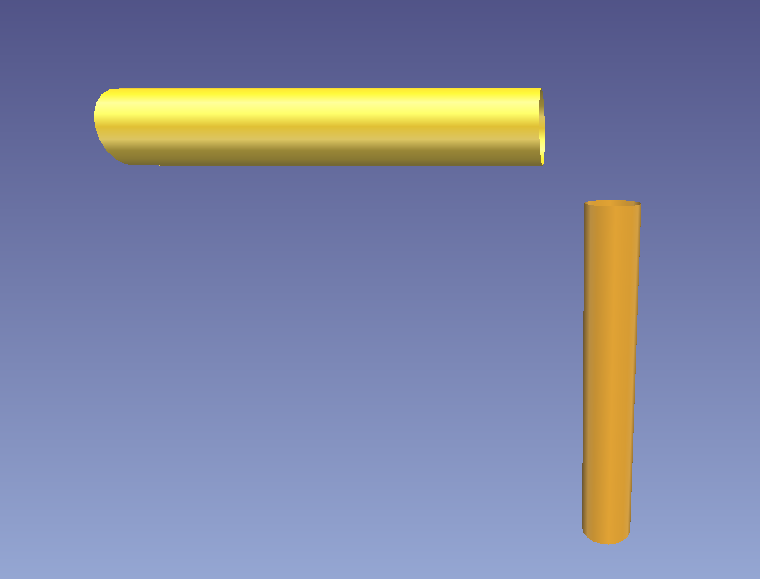
Now we are ready to perform the workaround. Start by using the Split tool (B) on two locations of your smaller pipe. Next, grab your Edit tool (E) and select the sliver you will have created. (The split tool seems like it doesn’t do anything until you actually make a selection). Your selection and sliver should look like the following.
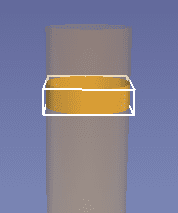
Preserve this selection, and delete this sliver. There should now be a gap between two sections of your smaller pipe. Next, open your Part Info Smartsheet (Q). Copy the diameter of your larger pipe using Ctrl + C on your keyboard. Now select your smaller pipe section that’s closer to the larger pipe and paste, Ctrl + V, the diameter. Your smaller pipe section and the larger pipe should now be the same size.
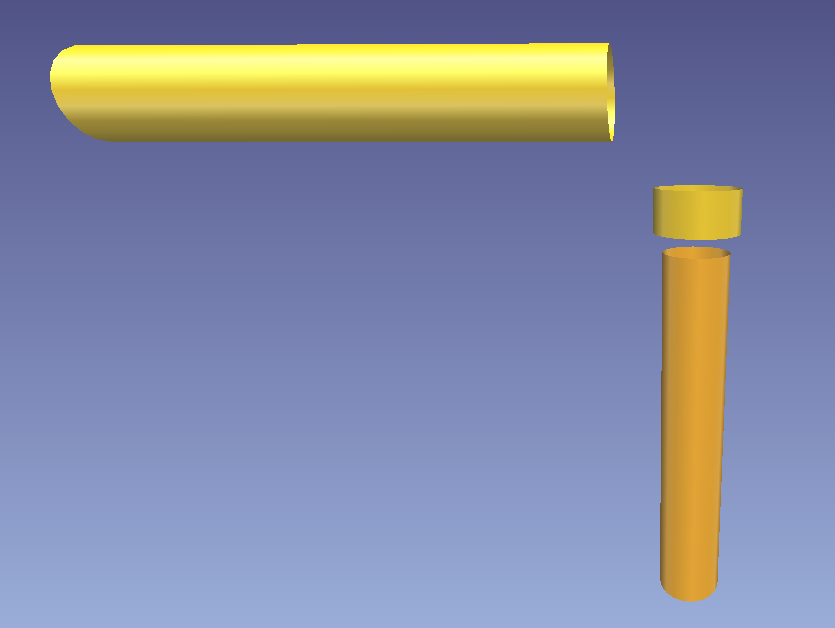
Now insert an elbow between the two yellow pipes. In the piping tab, click Connector (C), then click the two white boxes that appear on the pipe endpoints. Your pipe should look like the image below.
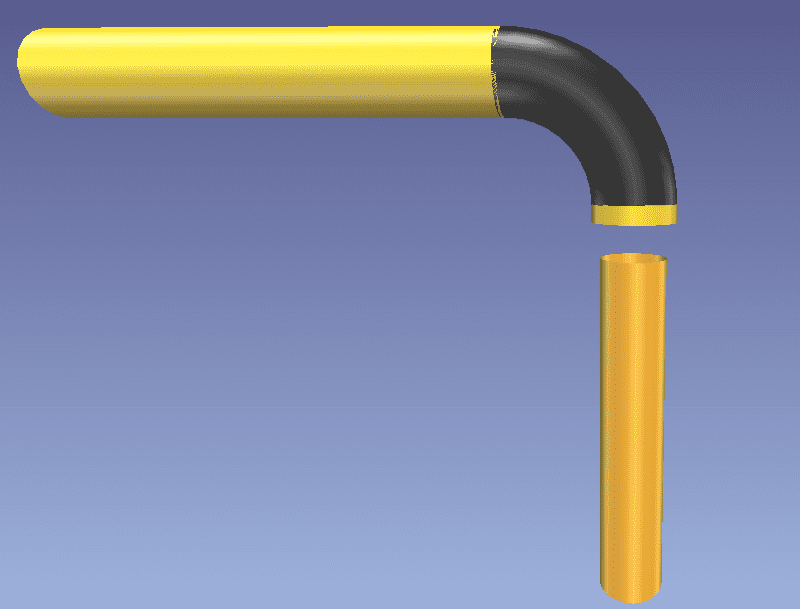
Next, select your Edit tool (E), select the small yellow sliver, and make it as small as possible.
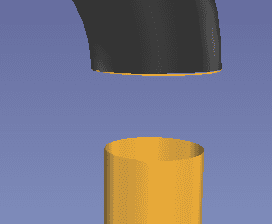
Finally, use your Edit tool (E) to bring your smaller pipe closer to your elbow, select the Connector tool drop down, select Reducer (R), and click the two white boxes on the endpoints.
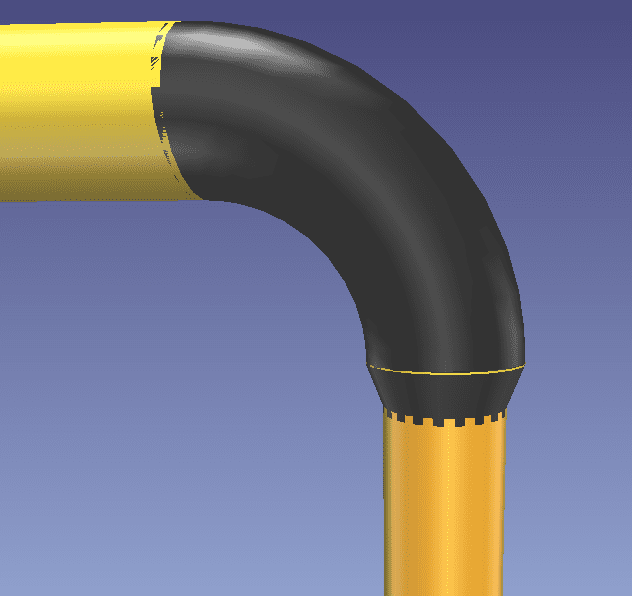
This results in a reducing elbow workaround. Keep in mind, some exports will expand the sliver to the required minimum of 4mm.
More on Semi-Automated Connection.