Search Knowledge Base by Keyword
Getting Started
The ducting module inside of EdgeWise allows you to extract rectangular ducting from the point database. This article will cover the different Alignment and Connection portions of the workflow.
At this stage in the workflow you should have already used the Semi-Automated Extraction and QA tools. Now that your straight portions are extracted, you can begin the alignment and connection stage.
Alignment
Before you can make elbow connections or transitions the duct chain needs to be aligned. Performing alignment is done with the Snapping tools found in the ducting toolbar.
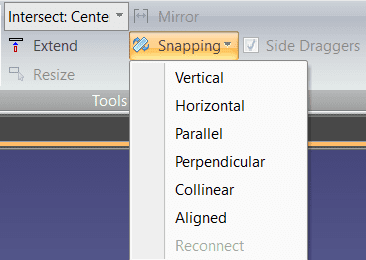
First, select one end of your duct chain, then click Parallel under the Snapping drop down. Lastly, click the other end of the chain (it should highlight blue before clicking). Now your first end is parallel to the other end.
Now select one end and any other pieces in the chain by ctrl-left clicking. Then, click Aligned under the Snapping drop down. Finally, click the other end of the chain (it should highlight blue again). Now your whole chain is aligned to one end. The duct chain is now ready to have elbows and transitions inserted.
Elbow Connections
Once your duct chain is aligned you can make use of the Radius Elbow or Mitered Elbow automatic tools.
First use ctrl-left click to select two straight duct sections. Next, if there also needs to be a transition, check the Add Transition checkbox. Lastly, click Radius Elbow or Mitered Elbow to insert the correct elbow.
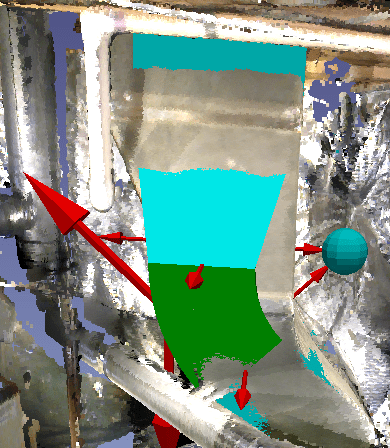
If you need to adjust the elbow to the proper fit, take advantage of the red adjustment arrows.
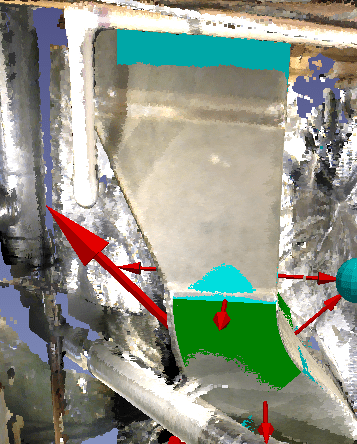
Join and Transition
There are two methods for connecting straight ducting elements; join and transition.
To create a straight connection between duct elements, first select the two elements to be connected. Achieve this by either ctrl + left clicking each element or shift + left clicking to make a selection box. Next, click the Join button in the Tools portion of the Ducting tab. Keep in mind, to create a straight connection between ducts, the duct elements must be of the same standard size and type. Additionally the duct elements must be roughly parallel to each other (within 15 degrees).
To connect two ducts via a transition element, first select the two ducts using the same selection methods explained above. Next, click the Transition button in the Tools area of the Ducting tab. Keep in mind, when creating the transition, the axes between the duct elements are forced to be parallel (if necessary).
Proceed to the next step in the workflow – Exports.