Search Knowledge Base by Keyword
Getting Started
This article will cover how to fix the “This tool may only be used to connect non-black pipes” error. This error appears when you attempt to use the Connect tool between connections in your model, instead of pipes. This could be an elbow, straight connection, reducer, or tee connection. You CANNOT connect these connections to each other. These connections always require actual pipes between them.
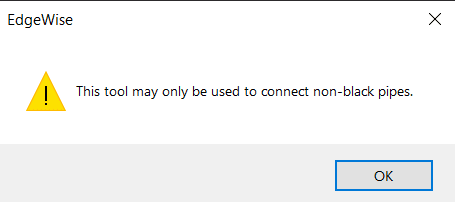
Solution
Ensure you are only attempting to use the Connector (C) tool between non-black pipes. Connectors should serve as bridges between non-black pipes not as bridges between themselves.
For example, let’s say I am trying to put a tee connection between these two pipe chains:
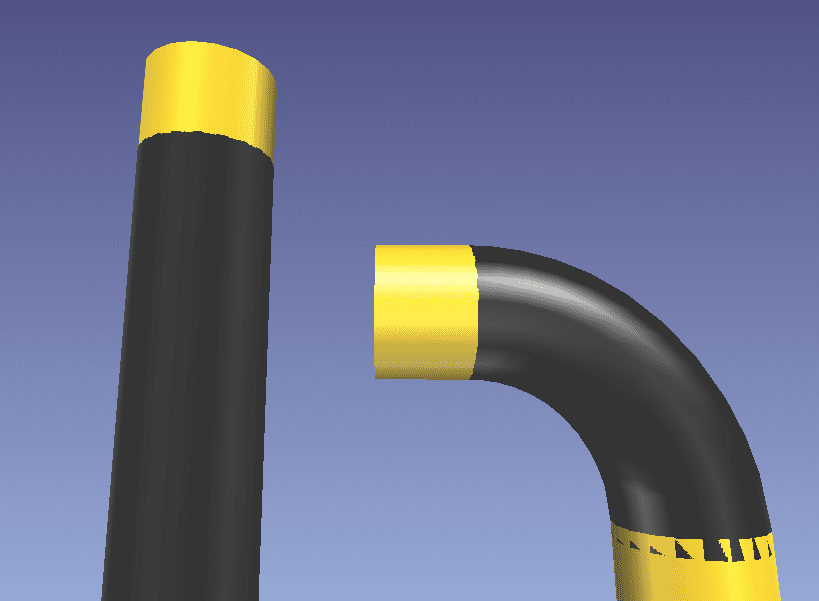
Normally, I would select my Connector tool, select Tee Joint (T), click the white box on the end point of the branch pipe, then click the center of the main pipe. However, I receive the following result:
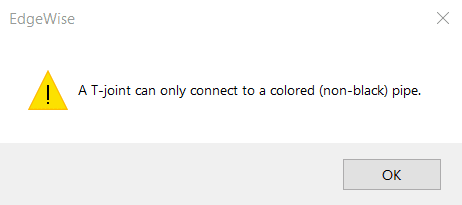
There are a couple of ways that I can fix this issue, however, I will first show the easiest. To start, delete the straight connection on the main pipe. Next, use the Edit tool (E) to extend the main non-black pipe so that it passes the branch pipe. This should look like the following image:
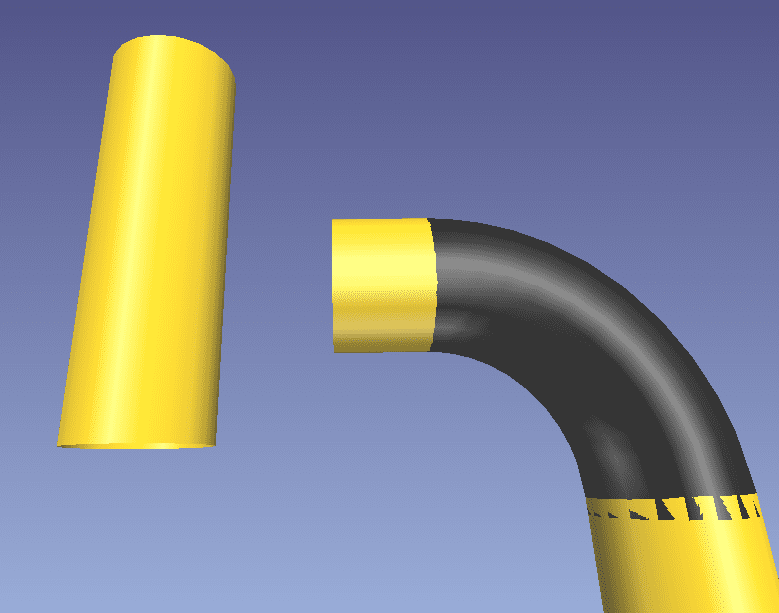
Finally, proceed to insert the tee connection, then reinsert the straight connection:
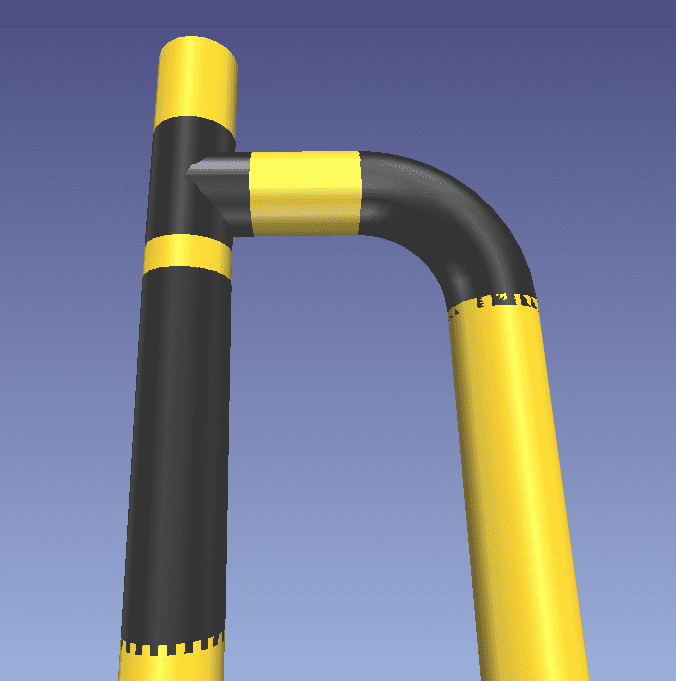
Refer to the Reducing Elbows Workaround article for assistance with reducing elbows in this regard.