Search Knowledge Base by Keyword
-
Licensing
-
General
-
Process Scans
-
Piping
-
Structure
-
Ducting
-
Cable Trays
-
- Articles coming soon
-
- Articles coming soon
-
Building
-
Exports
-
Point Clouds
0 out of 5 stars
| 5 Stars | 0% | |
| 4 Stars | 0% | |
| 3 Stars | 0% | |
| 2 Stars | 0% | |
| 1 Stars | 0% |
EdgeWise.exe – System Error
If you’ve just installed EdgeWise but can’t open it due to a System Error noting that the code execution cannot proceed because one or more files were not found, your system may be missing Microsoft Visual C++ Redistributable files that are necessary for EdgeWise to run. MSVCR120.dll, MSVCP120.dll, and VCOMP120.dll are most common with this error. These are typically placed automatically upon installing Edgewise, but can sometimes be missed or blocked.
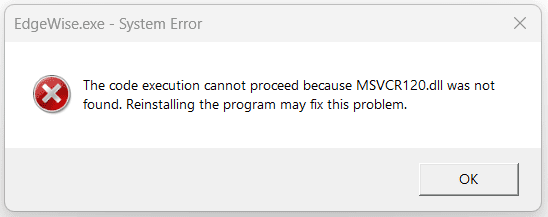
To place the necessary files, you’ll need to install the appropriate Microsoft Visual C++ Redistributable package, in this case Visual Studio 2013. You can utilize this direct download, or visit the Microsoft website and scroll down to the Visual Studio 2013 (VC++ 12.0) section. Select the X64 architecture (vcredist_x64.exe) for download.
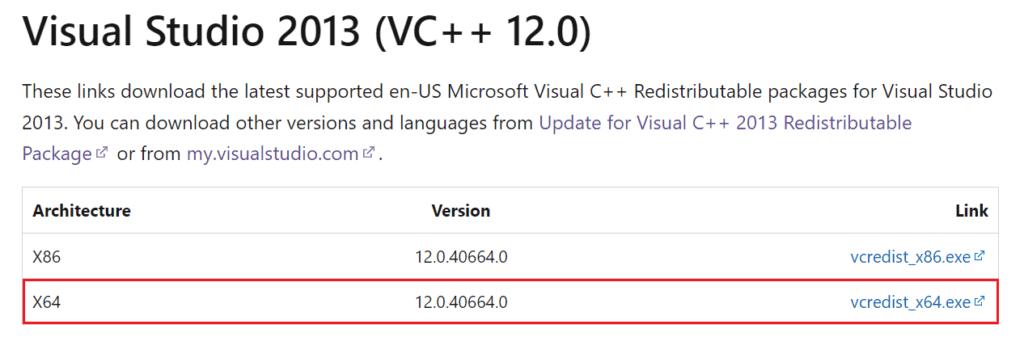
Once it’s downloaded, run the installer to place the necessary files on your machine. This step should resolve the system errors, allowing EdgeWise to open and run as expected.
If the above steps do not resolve the issue, please take a screenshot of the error message and email support@clearedge3d.com.
If you are receiving a different error message for ig9icd64.dll upon opening EdgeWise, refer to this article to resolve it.
0 out of 5 stars
| 5 Stars | 0% | |
| 4 Stars | 0% | |
| 3 Stars | 0% | |
| 2 Stars | 0% | |
| 1 Stars | 0% |