Search Knowledge Base by Keyword
-
Licensing
-
General
-
Process Scans
-
Piping
-
Structure
-
Ducting
-
Cable Trays
-
- Articles coming soon
-
- Articles coming soon
-
Building
-
Exports
-
Point Clouds
Created On
Last Updated On
byBrian Thacker
0 out of 5 stars
| 5 Stars | 0% | |
| 4 Stars | 0% | |
| 3 Stars | 0% | |
| 2 Stars | 0% | |
| 1 Stars | 0% |
You are here:
← All Topics
Getting Started
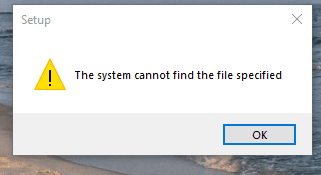
This error usually appears when you attempt to install EdgeWise. During installation, EdgeWise will first uninstall its current version before proceeding. In that first step, EdgeWise will attempt to call two files: unins000.exe and unins000.dat. Both of these files are located in the following folder path: C:\Program Files\ClearEdge3D\EdgeWise.
If that file path does not exist, you will need to create it manually and paste the two unins000 files into that folder path. Alternatively, the two unins000 files could have become renamed. Simply rename the files to resolve the issue.
unins000.zip Download
If you still receive this error during installation after trying the steps above, contact support@clearedge3d.com
Was this article helpful?
0 out of 5 stars
| 5 Stars | 0% | |
| 4 Stars | 0% | |
| 3 Stars | 0% | |
| 2 Stars | 0% | |
| 1 Stars | 0% |
5
Table of Contents